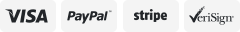-40%
Bluetooth Ham Radio PTT Speaker Mic For Android Walkie Talkie For ZELLO B01
$ 26.39
- Description
- Size Guide
Description
New Page 1Brand New !
Bluetooth Ham Radio PTT Speaker Mic For Android Walkie Talkie For ZELLO
Item's Detail:
Description:
A certified push-to-talk hardware created specifically for Zello so you can:
Use a dedicated hardware button for push-to-talk.
Listen clearly in noisy environments through a headset or more powerful speaker.
Keep your phone locked and safe in your pocket, or talk and listen while using other apps.
Your Android devices need either a data plan or a WiFi connection.
Operation
1. Power on/power off
In power off state, press
Power on/off
button and hold it for about 2 seconds, until hear a “beep” tone, release the button, blue indicator will flash to indicate power on successfully.
In power on state, press
Power on/off
button and hold it for about 8 seconds, until hear a long “beep” tone, all LED indicators will be shut off to indicate the Bluetooth microphone is been powered off.
2. Pairing H3 with bluetooth adaptor for two way radio
1.In the power off state, long press microphone power on/off button for 8s, indicator into red and blue flash alternately.
2.In the power off state, long press bluetooth adapter power on/off button for 8s, indicator into red and blue flash
alternately.
3. When both BT mic and BT adapter red and blue indicator turn to blue flash slowly, pairing success.
4. Now you can press H3 PTT button to control radio and talk.
3. Paring H3 with smart phones
1. In the power off state, long press microphone “power on/off” button for 8s, indicator will flash red and blue alternately (For Android phone, press Volume- into solid red and blue indicators flash paring mode).
2. Open mobile phone Bluetooth set, then search device, when device name “Dellking PTT Mic” appears, just choose it and pair, when the Bluetooth microphone red and blue indicators turn into slowly blue indicator flash, then pairing successful.
Note: Please remind, when the PTT mic connect with cellphone, use APP to do follow setting.
Zello app:
1. Android phone: Setting--Option--Advanced Settings--choice PTT operation as“Dellking PTT microphone”--in talking interface (left bottom) choose “Bluetooth audio”.
Azetti app:
1. Android phone: Setting--Devices--Bluetooth headset H3, Use Bluetooth audio “on” and Use Bluetooth button “on”--then you can talk by our PTT mic.
Only support Android phone now, not working for iPhone
PTT talking
① In the power on and pairing successful state, press PTT button to control the talking.
② Press Volume + and Volume - to control the talking volume
Phone call
① While pairing Bluetooth microphone with mobile phone, microphone can handle the phone calls.
② Answer incoming call
When there is an incoming phone call, short press “power on/off” button to manual answer the call.
③
Reject incoming phone call
Quick double press “power on/off” button to reject a incoming phone call.
④ Hang up call
In call active state, short press “power on/off” button can hang up the call.
⑤ Audio transfer
In call active state, double press “power on/off” button to switch mobile phone and Bluetooth microphone
⑥ Redial last number
Quick double press “power on/off” Button then the Mobile phone will dial out the last call out number.
(Note: The above function requires the mobile phone supports Bluetooth A2DP and AVRCP)
4. Stereo music play control and Volume control
① Play forward
Short pressing Vol+Button to select next music.
② Play backward
Short pressing Vol-Button to select previous music
(Note: The above function requires the mobile phone supports Bluetooth A2DP and AVRCP)
③ Press “power on/off” button to pause or play music.
④ Volume control
To adjusting voice volume during the phone call state, Music playing state and FM radio playing state, Press and hold
Vol+ Button to turn up the volume;
5. GPS navigator operation
① Make sure the GPS have the Bluetooth function. And after pairing and connecting, the voice or music can be shared from the GPS navigator.
② Mobile phone calls have higher priority than GPS audio. Mobile phone call will pause the GPS audio. The audio will be restored automatically after call ended.
Package includes:
1X Bluetooth Speaker Mic
1X Charger
1X USB Cable
1X English user manual
Shipping:
Shipping FREE!
(
This price is for REGISTERED AIR MAIL, IF you need faster shipping, Please contact me first, I will give you the price for EMS or DHL express
)
Caution: Cause very high risk package lost, we don't ship to Italy and Belgium.
The item will be shipped after payment cleared.
Item will be delivered by Hong Kong Post Fast Shipping service.
Normaly will takes 5-10 business days.
All item are in stock and will be normally processed in 24 hours.
Buyer Agrees to Pay P&P stated in this auction.
Payment:
We are very professional global seller.
Only accept Paypal payment.
If you don't know how to pay, please visit www.paypal.com
Please send payment with 3 days.
You COMMENT is very important to us, we will do our best to make you satisfied.
Leaving a positive COMMENT with high rate will improve our business even better.
Please DO NOT leave any neutral or negative COMMENT before contact us.
Leaving a bad COMMENT can't resolve the problems.
Please feel free to contact us in any case,
We will reply you within 24 hours except weekends and public holidays.